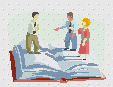| Frequently
Asked Questions
If you have any questions, which are not answered here, please
e-mail or call us - we're always happy to help.
Formatting
In order to publish your book via our web site your manuscript must
be formatted in a way we can accept. This enables us to reduce costs,
a saving we pass on to you.
We give you a choice of font and book size and show you how to easily
adjust you headers, footers, page margins and page numbering before
uploading.
Your manuscript must be in Word For Windows™ (for PC or Mac).
It must exist as a single document on your hard drive.
The approved manuscript template file for the word processor and
application you use
Your manuscript must be submitted in an approved manuscript file.
This file is one file laid out in an acceptable size formats in
portrait orientation
Separate your chapters by inserting a page break. To print your
book, we need to see how your manuscript flows from the title page
through the text chapters to the end.
Accepted Platforms and Applications
PC:
MS Word, WordPerfect /Adobe PDF
MAC:
MS Word, WordPerfect / AppleWorks / Adobe PDF
We also accept Quark™ or Adobe PageMaker™ files. Important
note: If you are sending us Quark™ or Pagemaker™
files, they should be put into a Zip file and must include all fonts
and pictures used in the file.
Basic Text Formatting Rules
There are some standard rules concerning layout of text, listed
below are some useful guides, which you may wish to follow. However
if do not want to follow convention you do not have to. The book
is yours and you can format the text the way you want!
Spelling
Be absolutely consistent in your spelling and capitalisation. We
will not spell check your manuscript
Be Consistent
Be consistent in your use of every element in your book. The title,
subtitle, author name(s), etc. should be used and spelled exactly
the same way every time they appear in your manuscript. The Chapter
Headings should be set the same distance from the top of the page
and not alter up or down through out the book.
Chapter Breaks
Each chapter should end with a simple page break. This will let
us know where the end of the section occurs.
Page Breaks
Please do not insert page breaks at the end of what you feel is
a "page" in the body text. Since your manuscript is a
word processing document, the length of the pages may not be the
same when the book is printed as many word processing documents
have a tendency to reflow when moved from computer to computer.
(As a rule this does not happen when saved as a Postscript file
or PDF file). If you are "pausing" between paragraphs
(ideas) within a chapter, please note this using a double line space.
Punctuation
Make sure your text wraps. Do not manually hyphenate words. Let
your word processing application do it for you. To indent paragraphs,
use a tab character not spaces. Use only one space after all punctuation.
View the number of spaces, hard carriage returns and other invisibles
by clicking the paragraph symbol (?) on the toolbar at the top.
This will show all you line returns and invisible spaces throughout
the document, do nor worry they will not print!
Punctuate carefully. Punctuation almost always falls within quotation
marks.
Check your style guide and have your manuscript copy edited and
proof read by somebody that has never read the book before they
will see things that you will never see!
To separate periods of time or numbers, use en dashes (the longer
dash). Dashes, ellipses and other special characters are found under
the Insert menu under Symbol/Special Characters. Use em dashes (the
longest dash) or ellipses (...) to separate thoughts or clauses
within a sentence. To separate words use hyphens (-).
WORDS TYPED IN ALL CAPS should be limited, as they become difficult
to read.
The Special Characters list in your word processing application
is where you will find smart quotes and other useful characters
and symbols. Use them automatically by selecting them globally (for
example in Word go in the Tools menu AutoCorrect/AutoFormat/Replace
Straight Quotes with Smart Quotes, etc.
To emphasise text, use bold.
Graphics
What is a graphic?
A Graphic is anything else that is not text. It can be large, a
background texture, small, a picture, a piece of clip art or map.
Will you scan an image in for me?
Yes if required, please submit all images by Registered Mail and
we will be happy to quote for this service.
How do I embed a graphic?
Microsoft word:
Click on where you want to place and embed your graphic. Go to the
Insert menu, click Picture and then select From file in the file
name box, type the name of the file you want to embed, or click
browse to select from a list.
Mac:
In navigation window, find and select the file you want to embed
(when you create an embedded object, be sure the link to file check
box is selected).
Accepted graphics formats
The file format of a graphic is the internal structure that a computer
uses to save a graphic. Choosing the correct file format can directly
affect the final output quality of the printed image.
Acceptable formats:
Tiff (.tif ) - Tagged Image file - for raster images
such as scans of photographs (half tones), pictures from digital
cameras, images created in a digital painting programs. This is
the standard file format for scanned images and for exporting grey-scale
and colour images to other programs.
EPS (.eps) - Encapsulated PostScript vector images
such as pie charts, bar graphs, and some clip art. Standard format
for saving object-oriented graphic.
We do not accept:
.bmp as they cannot be easily sized. .gif
files as they are a lower resolution format and will not print very
well. .jpeg or .jpg files, this
is a compressed file format and decrease image quality.
What are the preferred resolutions for submitting graphics?
200 dpi is the preferred minimum resolution for all grey scale images
including photographs. Line art, (images with out any shades of
grey, i.e. a cartoon) and colour photographs should be scanned in
at 300 dpi for optimum quality.
What size should I make the images?
Images should be submitted in their final form and size, as they
will appear in your manuscript.
ISBN (International Standard Book Number)
ISBN is an international code assigned to a particular title and
edition of a book published by a specific publisher.
Allocation of ISBNs is done by the International ISBN Agency in
Berlin through the National Centre of a country.
The assigned ISBN is printed on the reverse of the title page and
on the back of the cover. Example of an ISBN: ISBN 0-9521523-1-2
or ISBN 0 9521523 1 2
Structure
Every ISBN consists of ten digits, which is preceded by the letters
ISBN printed in bold. The ten digit number is divided into four
parts of variable length, each part being separated by a hyphen
or space.
The four parts are:
Part I. Group Identifier. This part identifies the national, geographic
or other similar grouping of publisher.
Part II. Publisher Identifier. This part identifies a particular
publisher within a country or group.
Part III. Title Identifier. This part identifies a particular title
or edition of a title published by the publisher.
Part IV. Check Digit. This is a single digit or alphabet X at the
end of the ten digits of the ISBN. It is an automatic check by the
system on the correctness of the ISBN.
| ISBN 0 |
- |
9521523 |
- |
1 |
- |
2 |
Group
Identifier |
|
Publisher
Identifier |
|
Title
Identifier |
|
Check
Digit |
Application of ISBN
A separate ISBN must be assigned to the following:
1. Every title of a book, but NOT reprints or unchanged impression
of the same book.
2. Every new edition of the same title, e.g. 2nd edition, revised
edition etc.
3. Reprints of the same book produced by different publishers.
4. Books in different formats e.g. a hard back edition and a paper
back edition.
5. Multi-volume works where an ISBN in assigned to individual volume
in the set as well as to the whole set of the volumes.
6. Reprints to earlier titles not assigned ISBNs.
7. Collaborative publications. An ISBN is assigned to the publisher
in change of distribution.
8. Imported books without ISBN sold or distributed by agents.
9. Loose- leaf publications.
ISBN should not be re-used
An assigned ISBN once allocated must NOT be re-used. Publisher should
inform the National ISBN Centre of unused ISBN assigned numbers
or when there is any change to the title where ISBN has been allocated.
Benefits to Publishers
Promotes and facilitates the ordering and acquisition of books published
in the UK both at national and international level. Promotes sales
of books published in the UK in local and international market.
Appear as important elements in the bibliographic description of
a publication in the national bibliographies, book trade directories,
advertisements; publisher's catalogues and catalogue entries prepared
by libraries and publishers. Used as serial number in the stock
control for title published. Further strengthens the ownership of
the books by publishers.
Request for ISBN
All book titles are eligible for an ISBN. ISBN should be requested
before a book is printed. There is now a charge of £50 plus
VAT for all new publishers registering with the ISBN agency for
the first time. This initially gives you 10 ISBN numbers. The processing
time for an ISBN allocation is 10 working days from receipt of correctly
completed forms.
Further information can be obtained from the UK
National ISBN Centre at the following address:
UK International Standard Book Numbering Agency,
Midas House, 62 Goldsworth Rd, Woking, UK GU21 6LQ
Tel: Applications / Queries 0870 7778712 (24 hours. Calls charged
at 60p/min).
Office Hours only (10am-1pm 2pm-4pm)
E-mail: ISBN@nielsenbookdata.co.uk
Web: www.whitaker.co.uk/isbn.htm
Legal Deposit in the National Published Archive
What is legal deposit?
Legal deposit is the act of depositing published material in designated
libraries or archives. Publishers and distributors in the United
Kingdom and in Ireland have a legal obligation to deposit published
material in the six legal deposit libraries, which collectively
maintain the national published archive of the British lsles.
These are:
The British Library,
The Bodleian Library, Oxford.
The University Library, Cambridge,
The National Library of Scotland, Edinburgh,
The Library of Trinity College, Dublin,
The National Library of Wales, Aberystwyth.
Publishers are obliged to send one copy of each of their publications
to the British Library. The other five libraries have the right
to claim those publications from the publishers and distributors.
In practice many publishers deposit their publications with all
six libraries without waiting for a claim to be made.
The principle of legal deposit has been well established for almost
four centuries and has great advantages for authors and publishers.
Publications deposited with the libraries are made available to
users in their reading rooms, are preserved for the benefit of future
generations, and become part of the national heritage.
What is it based on?
In the United Kingdom, the Copyright Act of 1911 and, in Ireland,
the Copyright Act of 1963 (currently being replaced by similar provisions
in the Copyright and Related Rights Bill of 1999), make it obligatory
for publishers and distributors in the United Kingdom and Ireland
to deposit their publications.
What is included?
All printed publications come within the scope of legal deposit.
A code of practice exists in the United Kingdom for the deposit
of non-printed publications, including microform and electronic
media. In Ireland, the Copyright and Related Rights Bill of 1999
also proposes to extend legal deposit to electronic formats.
How is information about Publications made available?
Publications are recorded in the online catalogues of the six legal
deposit libraries, all of which are accessible on the World Wide
Web and will remain essential research tools for generations to
come. Most of the books and new serial titles are listed in the
British National Bibliography (BNB), which is used by librarians
and the book trade for stock selection. All the legal deposit libraries
contribute to BNB, which is available in printed, CD-ROM and online
formats and has a worldwide distribution.
What is a Publisher?
Within the terms of the Copyright Acts, 'Publisher' is to be understood
as anyone who issues or distributes publications to the public.
What are Publishers required to deposit?
Items published and distributed in the United Kingdom and in Ireland
are liable for deposit, as are items originally published elsewhere
but distributed in the United Kingdom and Ireland. The requirement
for deposit remains, irrespective of the place of publication or
printing, the nature and size of the imprint or the extent of distribution.
Where should Publications be sent?
Publications destined for the British Library (with the exception
of newspapers) should be sent to:
Legal Deposit Office,
The British Library,
Boston Spa, Wetherby,
West Yorkshire LS23 7BY
Tel: +44 (0)1937 546268 Monographs or 546267 Serials
Fax: +44(0)1937546176
E-Mail: legal-deposit-books@bl.uk legal-deposit-serials@bl.uk
Web: www.bl.uk
Newspapers destined for the British Library should be sent to:
Newspaper Legal Deposit Office,
The British Library,
Unit 3,120 Colindale Avenue,
London NW9 5LF
Tel: +44 (0)207412 7382
Fax: +44 (0)207412 7390
E-Mail: legal-deposit-colindale@bl.uk
Web: www.bl.uk
The other five legal deposit libraries employ an agent to collect
publications on their behalf. Publications and enquiries should
be addressed to:
Copyright Libraries Agency,
100 Euston Street,
London NWI 2HQ
Tel: +44 (0)20 7388 5061
Fax: +44 (0)20 7383 3540
E-Mail: ats@cla.ac.uk
Web: www.llgc.org.uk/cla
Irish publishers should send material destined for the five libraries
to:
Irish Copyright Agency,
c/o Trinity College Library,
College Street,
Dublin 2
Tel:+353 (0)1608 1021
Fax: +353 (0)1671 9003
E-Mail: lbryan@tcd.ie
Web: www.tcd.ie/Library
Self-publishing
Fully Edited
Every Author needs an editor. Have your work edited before you send
it. Be sure it is in its final, publishable form. Once your manuscript
is sent, any corrections made may incur additional costs.
Proof Read
The final version we receive of your edited manuscript should be
proof read by several people who've never read it before. They catch
mistakes and errors that you never will. However there comes a time,
that you will find, you are altering things for the sake of doing
it with out adding anything to the text. This is the time to stop!
|